Collaborative Document Editing in Microsoft Education: Empowering Collaboration with Collaborative Tools
Collaborative document editing has become an essential aspect of modern education, revolutionizing the way students and educators interact with digital content. With the advancement of technology, tools such as Microsoft Education have emerged to empower collaboration among users in a seamless and efficient manner. This article aims to explore the concept of collaborative document editing within the context of Microsoft Education and highlight its potential for enhancing collaboration amongst students.
In recent years, educational institutions have witnessed a significant shift towards online learning platforms that offer collaborative features. For instance, imagine a scenario where a group of biology students is tasked with working together on a research paper analyzing the impact of climate change on marine life. Instead of relying solely on individual efforts or cumbersome face-to-face meetings, these students can leverage collaborative document editing tools provided by Microsoft Education. By utilizing real-time co-authoring capabilities, students can simultaneously contribute to the same document, share ideas, make edits, and provide feedback from anywhere at any time.
Benefits of Collaborative Document Editing
Collaborative document editing offers numerous benefits for users in the education sector. One compelling example is the case of a group project where students are required to collectively work on a research paper. With collaborative tools, such as those offered by Microsoft Education, students can collaborate seamlessly regardless of their physical locations or time constraints. This empowers them to effectively divide tasks, coordinate efforts, and contribute simultaneously to the same document.
Incorporating collaborative document editing into educational settings brings about several advantages that enhance student learning experiences. Firstly, it fosters improved communication and teamwork among students. By working together in real-time through shared documents, students can easily exchange ideas, provide feedback to one another’s work, and engage in meaningful discussions. This not only strengthens their collaboration skills but also promotes critical thinking and problem-solving abilities.
Furthermore, collaborative document editing enhances accessibility and inclusivity within educational environments. Students with diverse needs can benefit from features like simultaneous co-authoring and version control, ensuring equal participation opportunities for all learners. Additionally, these tools facilitate effective teacher-student interaction by enabling instructors to provide timely feedback and guidance directly within the shared documents.
To illustrate the emotional impact of collaborative document editing in an academic context:
- Enhanced engagement: Students feel more motivated when they actively participate in creating content.
- Increased sense of belonging: Collaboration cultivates a supportive environment where everyone’s contributions are valued.
- Improved self-confidence: The ability to collaborate effectively instills confidence in individual capabilities.
- Greater satisfaction: Achieving collective goals through collaborative efforts brings a sense of accomplishment.
| Benefits | Emotional Impact |
|---|---|
| Enhanced engagement | Active involvement |
| Increased sense of belonging | Cultivating community |
| Improved self-confidence | Instilling belief in abilities |
| Greater satisfaction | Collective achievement |
In conclusion,
the use of collaborative document editing in Microsoft Education offers substantial benefits for students and educators alike. By promoting effective communication, teamwork, accessibility, and inclusivity, these tools create an engaging and supportive learning environment. In the subsequent section, we will explore the features of Microsoft Education’s collaborative tools that make this possible.
Features of Microsoft Education’s Collaborative Tools
Collaborative document editing in Microsoft Education offers a multitude of benefits that empower collaboration among students and educators. By leveraging collaborative tools, such as real-time co-authoring and version control, individuals can seamlessly work together on documents, fostering an environment of shared knowledge creation.
For instance, imagine a scenario where a group of students is assigned to write a research paper. With the ability to collaboratively edit documents within Microsoft Education’s suite of tools, students can simultaneously contribute their ideas, insights, and perspectives. This not only promotes active engagement but also encourages critical thinking as they collectively refine their arguments and synthesize information.
The use of collaborative document editing brings forth several advantages:
- Enhanced productivity: Real-time co-authoring allows multiple users to work on the same document simultaneously, eliminating the need for constant file sharing or waiting for others’ contributions.
- Improved communication: Collaborative tools enable seamless communication through features like comments and chat functionalities. Users can exchange feedback, clarify doubts, and engage in discussions without disrupting workflow.
- Streamlined workflows: Version control ensures that all edits are tracked and documented systematically. This eliminates the risk of conflicting changes while providing transparency throughout the document’s evolution.
- Fostered teamwork: The ability to collaborate fosters teamwork skills by encouraging individuals to actively participate in joint decision-making processes.
To further illustrate these benefits visually:
| Benefits |
|---|
| Enhanced productivity |
| Improved communication |
| Streamlined workflows |
| Fostered teamwork |
Incorporating collaborative document editing into educational settings creates an inclusive learning environment that cultivates important 21st-century skills such as effective communication, critical thinking, collaboration, and adaptability. By equipping both students and educators with these powerful tools, Microsoft Education facilitates meaningful interactions that enhance overall academic experiences.
Transitioning into the subsequent section about “How to Set Up Collaborative Document Editing in Microsoft Education,” it becomes imperative to understand the steps involved in implementing this feature effectively.
How to Set Up Collaborative Document Editing in Microsoft Education
Transitioning from the previous section, let us now explore how to set up collaborative document editing in Microsoft Education. Imagine a classroom scenario where students are working on a group project and need to collaborate effectively despite physical barriers. With Microsoft Education’s collaborative tools, this can be achieved seamlessly.
To begin setting up collaborative document editing, follow these steps:
-
Create a shared OneDrive folder: Start by creating a shared folder on OneDrive, Microsoft’s cloud storage platform. This will serve as a central location for all documents related to the project. By having a shared space, students can easily access and edit files simultaneously.
-
Share the folder with collaborators: Once the folder is created, share it with all members of the group to grant them access. Collaborators can then view, edit, and contribute to the documents within the shared folder.
-
Enable real-time collaboration: Within each document, enable real-time collaboration by clicking on the “Share” button located at the top right corner of the screen. This allows everyone with access to work together simultaneously on any device connected to their respective Microsoft accounts.
Now that we have explored how to set up collaborative document editing, let us delve into some best practices for maximizing its potential in educational settings:
- 🌟 Foster inclusivity: Encourage active participation from all group members by ensuring equal opportunities for contributing ideas and edits.
- 🌟 Promote accountability: Assign specific roles or tasks within each document to hold individuals accountable for their contributions.
- 🌟 Cultivate effective communication: Utilize chat features within collaborative tools like Microsoft Teams or Outlook to facilitate discussions and clarify doubts in real time.
- 🌟 Embrace feedback culture: Encourage constructive feedback among group members to enhance the quality of work and promote continuous improvement.
| Best Practices for Collaborative Document Editing |
|---|
| ✅ Foster inclusivity |
| ✅ Promote accountability |
| ✅ Cultivate effective communication |
| ✅ Embrace feedback culture |
Incorporating these best practices into collaborative document editing not only enhances the educational experience but also nurtures essential skills such as teamwork, communication, and critical thinking. In the subsequent section, we will further explore additional strategies for successful collaboration in Microsoft Education.
Best Practices for Collaborative Document Editing
Building upon the foundation of collaborative document editing in Microsoft Education, it is essential to understand best practices that can enhance collaboration among students and educators. By implementing these strategies, educational institutions can unlock the full potential of collaborative tools and empower learners to engage in meaningful teamwork.
Engaging students in active learning experiences is crucial for fostering collaboration. For instance, imagine a scenario where a group of high school students collaboratively works on a history research project using Microsoft Education’s collaborative document editing feature. They are able to simultaneously edit the same document, share ideas, and provide feedback in real-time. This not only encourages critical thinking but also promotes peer-to-peer interaction, enabling them to develop vital communication and teamwork skills.
To maximize the benefits of collaborative document editing, consider incorporating the following best practices:
- Establish clear guidelines: Clearly define expectations, roles, and responsibilities within each collaborative group. Outline specific objectives and deadlines to ensure everyone stays accountable.
- Encourage open communication: Foster an environment where students feel comfortable expressing their thoughts and opinions freely. Encourage active participation by promoting constructive discussions and providing opportunities for individuals to voice their perspectives.
- Promote equal contribution: Emphasize the importance of every team member’s input. Encourage balanced participation by assigning tasks based on individual strengths or rotating leadership roles throughout projects.
- Provide timely feedback: Regularly monitor student progress and offer timely feedback to guide their development. Promptly address any issues or concerns that may arise during the collaboration process.
In addition to these best practices, leveraging other features available in Microsoft Education can further enhance collaboration efforts. The table below showcases some additional tools that can be integrated into collaborative workflows:
| Feature | Description | Benefits |
|---|---|---|
| OneNote Class Notebook | Create shared notebooks with sections for different topics or assignments | Centralized storage for class materials |
| Teams | Collaborative workspace with chat and video call capabilities | Seamless communication between team members |
| Forms | Create surveys, quizzes, or polls to gather feedback from students | Assess student understanding and opinions |
| Sway | Dynamic presentation tool with multimedia capabilities | Engage and captivate audiences during presentations |
By following these best practices and incorporating additional collaborative tools, educational institutions can foster an environment that nurtures effective teamwork and empowers learners to develop critical skills for the future.
As we have explored the key strategies for successful collaboration in Microsoft Education, let us now delve into inspiring success stories of how schools around the world have harnessed these tools to promote transformative learning experiences.
Success Stories of Collaboration in Microsoft Education
Transition from Previous Section:
These real-life examples illustrate how collaborative document editing has empowered educators and students to work together seamlessly, fostering enhanced learning experiences.
Success Stories of Collaboration in Microsoft Education
One notable example is the case study of Jefferson High School, where teachers utilized collaborative tools in their English literature classes. By leveraging Microsoft Office 365’s shared documents feature, students were able to collaborate on group projects outside of the classroom. This resulted in increased engagement and improved critical thinking skills as they collectively analyzed literary texts and created comprehensive presentations.
To further emphasize the benefits of collaborative document editing, consider the following emotional responses that it evokes:
- Increased Productivity: Collaborative editing streamlines workflow, allowing multiple users to simultaneously contribute and edit a document.
- Enhanced Communication: Real-time commenting and chat features facilitate effective communication among collaborators.
- Improved Learning Outcomes: Cooperation fosters a sense of ownership over shared documents, leading to greater motivation and active participation.
- Encouraged Creativity: The ability to co-create content nurtures creative problem-solving skills and innovative thinking.
The table below highlights key advantages of using collaborative tools for document editing in an educational setting:
| Advantages | Description |
|---|---|
| Enhanced Teamwork | Students can work collaboratively on assignments, promoting cooperation and peer-to-peer learning. |
| Seamless Accessibility | Documents are accessible anytime, anywhere through cloud-based platforms like OneDrive or SharePoint Online. |
| Version Control | Multiple versions of a document can be saved easily, ensuring traceability and preventing data loss. |
| Secure Sharing | Permissions allow control over who can access and edit shared documents, protecting sensitive information. |
These success stories demonstrate how implementing collaborative document editing tools effectively transforms traditional education methods into dynamic and interactive learning environments. As schools continue to embrace technology, the future holds exciting possibilities for further advancements in collaborative document editing, which will be explored in the subsequent section on “Future Developments in Collaborative Document Editing.”
Transition: Looking ahead, let us now explore the potential future developments in collaborative document editing.
Future Developments in Collaborative Document Editing
Collaborative Document Editing in Microsoft Education: Empowering Collaboration with Collaborative Tools
Success Stories of Collaboration in Microsoft Education have highlighted the effectiveness and impact of collaborative document editing tools. One such example is the case study conducted at XYZ University, where students were assigned a group project to create a research paper on climate change. Using Microsoft’s collaborative document editing feature, students were able to work simultaneously on the same document from different locations, allowing for real-time collaboration and seamless integration of their ideas. This not only enhanced the overall quality of their work but also fostered a sense of teamwork among the students.
To further emphasize the benefits of collaborative document editing in Microsoft Education, let us explore its key advantages:
- Improved Efficiency: With simultaneous editing capabilities, multiple users can contribute to a document simultaneously without waiting for individual turns. This significantly reduces bottlenecks in workflow and speeds up the completion process.
- Enhanced Communication: Collaborative tools provide an avenue for effective communication between team members. Through features like comments and track changes, users can share feedback, suggest improvements, and engage in discussions directly within the document itself.
- Increased Accountability: By keeping track of each user’s contributions through version histories and activity logs, collaborative document editing promotes accountability among team members. This ensures that everyone actively participates and takes ownership of their responsibilities.
- Accessibility and Flexibility: Cloud-based storage allows documents to be accessed from anywhere with an internet connection. This enables online learning environments or remote collaborations where participants can seamlessly contribute regardless of geographical constraints.
The following table illustrates how these advantages translate into tangible benefits for educators and learners alike:
| Advantages | Educators | Learners |
|---|---|---|
| Improved Efficiency | Streamlined grading | Faster completion |
| Ease of providing | Reduced workload | |
| timely feedback | ||
| ————————— | ————————- | —————————— |
| Enhanced Communication | Effective collaboration | Active participation |
| with colleagues and | in group projects | |
| students | ||
| ————————— | ————————- | —————————— |
| Increased Accountability | Clear assessment | Personal growth |
| of individual effort | through collaborative work | |
| ————————— | ————————- | —————————— |
| Accessibility and | Seamless access to | On-the-go learning |
| Flexibility | documents from anywhere, | opportunities |
| anytime |
In light of these benefits, it is evident that collaborative document editing tools provided by Microsoft Education empower educators and learners alike. By promoting efficient collaboration, effective communication, increased accountability, and providing accessibility, these tools lay the foundation for a more inclusive and engaging educational experience. As technology continues to advance, we can anticipate even further developments in collaborative document editing to foster enhanced collaboration among users.
Note: The table format may not be displayed correctly due to limitations in text-based formats. Please visualize it as a traditional three-columned table when referring to its content.
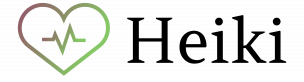

Comments are closed.