Online Whiteboarding: Elevating Collaborative Tools in Microsoft Education
The integration of technology in education has revolutionized the way students and educators interact, collaborate, and learn. One such technological advancement that has gained significant attention is online whiteboarding. Online whiteboarding platforms provide users with a virtual space to share ideas, brainstorm collaboratively, and enhance visual communication. For instance, imagine a scenario where students from different parts of the world are working on a group project together. Through an online whiteboarding tool, they can easily visualize concepts, draw diagrams, and annotate documents in real-time, fostering effective collaboration.
Online whiteboarding tools have become particularly prevalent within Microsoft Education’s suite of collaborative applications. These tools offer teachers and students innovative ways to engage in interactive learning experiences beyond traditional classroom settings. By leveraging the features offered by these platforms, instructors can facilitate dynamic lessons that encourage active participation while also catering to diverse student needs. Furthermore, online whiteboarding facilitates seamless integration with other Microsoft Office applications such as PowerPoint or Word, allowing for easy sharing and incorporation of content into lesson plans or assignments.
In this article, we will explore the various features and benefits of online whiteboarding in Microsoft Education. We will discuss how this powerful tool enhances collaboration amongst students and educators alike while providing an engaging platform for creative expression and knowledge transfer. Moreover, Moreover, we will also delve into the accessibility and convenience offered by online whiteboarding tools. These platforms eliminate barriers of time and location, enabling students to engage in collaborative learning regardless of their physical proximity. This is particularly beneficial for remote learning scenarios or situations where face-to-face interaction may not be possible.
One key advantage of online whiteboarding in Microsoft Education is the ability to save and share work easily. Students can save their whiteboard sessions as digital files, making it convenient for them to revisit and review their work at a later time. They can also share these files with their peers or teachers, allowing for seamless collaboration and feedback exchange.
Furthermore, online whiteboarding tools offer a variety of interactive features that enhance student engagement. Users can utilize different types of digital pens, shapes, text boxes, and colors to express their ideas visually. Some platforms even support handwriting recognition technology, which converts handwritten notes into typed text automatically. Additionally, students can incorporate multimedia elements such as images or videos into their whiteboard sessions, bringing an extra layer of creativity and interactivity to their projects.
Another notable benefit of online whiteboarding in Microsoft Education is its integration with other collaborative applications within the suite. For example, users can import PowerPoint presentations directly onto the virtual whiteboard surface and annotate them in real-time during a lesson or discussion. Similarly, they can export whiteboard content into Word documents or OneNote notebooks seamlessly for further editing or sharing purposes.
In conclusion, online whiteboarding has revolutionized education by providing an innovative platform for collaboration and creative expression. Microsoft Education’s suite of collaborative applications offers powerful tools that facilitate interactive learning experiences beyond traditional classroom settings. By leveraging these features, educators can foster active participation while catering to diverse student needs. The accessibility and convenience provided by online whiteboarding tools enable students from different locations to collaborate effectively and engage in meaningful knowledge transfer.
Benefits of Online Whiteboarding in Education
Online whiteboarding has emerged as a valuable tool in education, revolutionizing the way students and teachers collaborate. By providing a virtual platform for brainstorming, problem-solving, and creative expression, online whiteboards offer unique benefits that enhance learning outcomes. One example is the case of Mrs. Johnson’s 7th grade math class, where she integrated an online whiteboard into her lessons to facilitate student engagement and active participation.
One significant benefit of using online whiteboarding in education is its ability to foster collaboration among students. With this digital tool, learners can simultaneously contribute ideas, share feedback, and work together on projects from any location or device. This promotes inclusivity by allowing all students to actively participate regardless of their physical presence in the classroom. Moreover, it encourages peer-to-peer interaction and knowledge sharing, creating a dynamic learning environment conducive to higher levels of understanding.
The versatility of online whiteboards also contributes to improved learning experiences. Educators can utilize various features such as text boxes, drawing tools, sticky notes, and multimedia integration to engage students in different ways. These tools stimulate creativity while enabling instructors to present information visually and interactively. Furthermore, online whiteboards allow for real-time assessment through quizzes or surveys embedded within the platform. Such instant feedback enhances formative evaluation practices and helps educators tailor instruction according to individual needs.
To illustrate the emotional impact of online whiteboarding in education:
- Increased sense of belonging: Students feel connected with their peers when collaborating on group projects.
- Enhanced self-expression: Learners gain confidence by expressing themselves creatively using diverse media formats.
- Engaging visual learning: Visual aids provided by online whiteboards improve comprehension and retention rates.
- Empowered student voice: Through interactive discussions facilitated by online whiteboards, students develop critical thinking skills while having their perspectives valued.
In conclusion,
the introduction of online whiteboarding offers numerous advantages that support collaborative learning in educational settings. In the subsequent section, we will explore the features that further enhance collaboration and productivity within online whiteboarding platforms. By examining these features, educators can make informed decisions regarding their integration into teaching practices, ultimately benefiting both students and instructors alike.
Features that Enhance Collaboration in Online Whiteboarding
In today’s increasingly digital world, the integration of online whiteboarding tools has revolutionized collaborative learning in educational institutions. To illustrate this, let us consider a hypothetical scenario where an elementary school teacher, Mrs. Johnson, utilizes an online whiteboarding platform to enhance her students’ engagement during a virtual math lesson.
One key benefit of incorporating online whiteboarding in education is that it allows for real-time collaboration among students and teachers. By sharing their screens and utilizing the interactive features of the tool, students can actively participate in solving mathematical problems together. This fosters a sense of community within the classroom as they work collectively towards a common goal.
Furthermore, online whiteboarding platforms offer various features that facilitate seamless collaboration. These include:
- Simultaneous editing: Students can contribute simultaneously to a shared virtual workspace, enabling them to brainstorm ideas and solve problems collaboratively.
- Annotation tools: With options like pen colors, shapes, and text boxes, students can effectively communicate their thoughts and provide visual explanations on the whiteboard.
- Chat functionality: The chat feature encourages communication between participants by allowing them to exchange messages or ask questions while using the whiteboard.
- File-sharing capabilities: Teachers can effortlessly distribute relevant resources such as worksheets or diagrams directly through the online whiteboard, ensuring easy access for all learners.
- Utilizing online whiteboarding enhances student engagement and active participation during lessons
- Collaborative problem-solving strengthens teamwork skills among students
- Interactive features promote creativity and critical thinking abilities
- Accessible file-sharing simplifies resource distribution and eliminates physical limitations
Additionally, we present a three-column table showcasing some potential benefits of integrating online whiteboarding in classroom settings:
| Benefits | Description | Emotional Response |
|---|---|---|
| Enhanced Collaboration | Encourages teamwork and student engagement | Sense of community |
| Visual Explanations | Supports effective communication | Improved understanding |
| Simplified Resource Distribution | Easy access to shared materials | Streamlined learning |
In summary, the integration of online whiteboarding tools in classrooms provides a multitude of benefits for both teachers and students. By facilitating real-time collaboration and offering interactive features, these platforms enhance the overall educational experience. The subsequent section will explore how online whiteboarding supports active learning by encouraging student participation and interaction within virtual classrooms.
How Online Whiteboarding Supports Active Learning
Building on the features that enhance collaboration in online whiteboarding, let us now explore how this tool supports active learning. To illustrate its potential impact, imagine a scenario where an elementary school teacher is conducting a virtual math lesson for her students.
In this hypothetical case study, the teacher uses an online whiteboarding platform to engage her students actively. She starts by presenting a problem on the whiteboard and encourages each student to contribute their solution ideas simultaneously. As they work together, the teacher facilitates discussions and provides real-time feedback, fostering critical thinking skills and encouraging peer-to-peer interaction.
The benefits of using online whiteboarding tools in education extend beyond just engagement and interaction. They also facilitate active learning through:
- Visual representation: Online whiteboards allow teachers and students to visually represent concepts and information, making abstract ideas more concrete. This visual element enhances comprehension and aids memory retention.
- Multimodal integration: By incorporating multimedia elements such as images, videos, and interactive simulations into the whiteboard, educators can create dynamic lessons that cater to different learning styles.
- Flexibility in content creation: With online whiteboarding platforms, teachers have the flexibility to develop personalized content tailored to their curriculum or teaching style. This customization empowers educators to deliver engaging lessons aligned with specific learning objectives.
- Seamless collaboration: The collaborative nature of these tools enables students to work together on group projects or solve problems collectively. Through shared brainstorming sessions or peer review activities facilitated by the whiteboard, learners develop valuable teamwork skills while deepening their understanding of the subject matter.
| Benefits of Online Whiteboarding in Education |
|---|
| Enhanced engagement |
| Improved critical thinking |
| Facilitated peer-to-peer interaction |
| Active participation |
By harnessing these advantages of online whiteboarding tools effectively during instruction, educators can foster active learning environments that promote deeper understanding among students.
Now that we have explored how online whiteboarding supports active learning, let us further examine the integration of this tool within the Microsoft Education Suite.
Integration of Online Whiteboarding in Microsoft Education Suite
Transitioning from the benefits of online whiteboarding for active learning, let us now explore how this collaborative tool seamlessly integrates into the Microsoft Education Suite. To illustrate its practical application, consider a hypothetical scenario where an elementary school teacher uses online whiteboarding to enhance their math lesson.
In Miss Johnson’s 4th-grade classroom, she wants to introduce her students to fractions through an interactive and engaging activity. Using the collaboration features of the Microsoft Education Suite, she creates a virtual whiteboard where each student can contribute their ideas and solve problems together. By utilizing online whiteboarding alongside other tools like PowerPoint or OneNote, Miss Johnson fosters a dynamic learning environment that encourages participation and critical thinking.
The integration of online whiteboarding within the Microsoft Education Suite offers several advantages:
- Enhanced Collaboration: Students can work simultaneously on shared documents, fostering teamwork and enhancing communication skills.
- Real-Time Feedback: Teachers can provide immediate feedback to individual students or groups during the learning process, ensuring timely guidance and support.
- Accessibility: With cloud-based storage options like OneDrive, both teachers and students can access their files anytime, anywhere.
- Seamless Integration with Existing Tools: Online whiteboarding effortlessly integrates with other familiar applications such as Teams or Outlook within the Microsoft ecosystem.
| Advantages of Integration | Examples |
|---|---|
| Improved Engagement | – Increased student motivation.- Enhanced creativity.- Active participation in group activities. |
| Streamlined Workflow | – Simplified assignment submission.- Centralized organization of materials.- Efficient document sharing among peers. |
| Flexibility | – Remote learning capabilities.- Accessible across different devices.- Adaptable for various teaching styles. |
| Data Security | – Safe storage and backup options.- Protection against data loss.- Privacy measures for student information. |
Incorporating online whiteboarding into the Microsoft Education Suite not only empowers educators to deliver engaging lessons but also equips students with the necessary skills for collaborative and lifelong learning. By seamlessly integrating this tool, teachers can unlock new possibilities for active participation, creativity, and critical thinking within their classrooms.
Transitioning smoothly into the subsequent section on “Best Practices for Using Online Whiteboarding in Education,” these integration capabilities lay a strong foundation for effective utilization of this versatile tool across different educational settings.
Best Practices for Using Online Whiteboarding in Education
The integration of online whiteboarding in the Microsoft Education Suite has revolutionized collaborative learning, providing students and educators with powerful tools to enhance their teaching and learning experiences. By seamlessly incorporating this feature into various Microsoft applications such as Teams and OneNote, educators can now engage students in dynamic and interactive ways that were previously inconceivable.
For instance, consider a hypothetical case study where a high school biology teacher utilizes online whiteboarding during a virtual class. The teacher shares a digital whiteboard with the students through Microsoft Teams, allowing them to collectively brainstorm ideas for an upcoming laboratory experiment. As each student contributes their thoughts on the shared canvas, they witness firsthand how collaboration fosters creativity and critical thinking among peers.
To further emphasize the significance of integrating online whiteboarding in education, let us explore some key benefits:
- Enhanced engagement: Online whiteboarding transforms traditional lectures into immersive sessions by encouraging active participation from learners.
- Improved comprehension: Visualizing concepts through diagrams, mind maps, or flowcharts aids understanding and retention of information.
- Seamless remote collaboration: Students can collaborate synchronously or asynchronously regardless of their physical locations.
- Accessibility for diverse learners: Online whiteboarding caters to different learning styles, ensuring inclusivity within classrooms.
To illustrate these advantages more effectively, refer to the following table:
| Benefits | Description |
|---|---|
| Enhanced Engagement | Encourages active involvement leading to increased motivation and interest in academic content |
| Improved Comprehension | Facilitates visual representation of complex ideas resulting in better conceptual understanding |
| Seamless Remote Collaboration | Enables real-time collaboration between geographically dispersed individuals |
| Accessibility for Diverse Learners | Accommodates varying learning needs by offering multiple modes of expression |
By integrating online whiteboarding into educational settings, we unlock endless possibilities for improving pedagogy. Transitioning into the subsequent section, let us now delve into the exciting realm of “Future Possibilities of Online Whiteboarding in Education. “.
Future Possibilities of Online Whiteboarding in Education
Online Whiteboarding: Elevating Collaborative Tools in Microsoft Education
Building on the best practices outlined in the previous section, online whiteboarding has the potential to revolutionize collaborative learning experiences in the realm of education. By providing a digital platform for real-time brainstorming and visual representation of ideas, online whiteboarding enhances student engagement and encourages active participation. For instance, imagine a hypothetical scenario where a group of students is tasked with solving a complex math problem collaboratively. With an online whiteboard, they can collectively sketch out their thought processes, annotate diagrams, and share solutions seamlessly.
- Enhanced creativity: The interactive nature of online whiteboards stimulates imagination and fosters creative thinking among students.
- Improved collaboration: Real-time collaboration through shared virtual spaces promotes teamwork and effective communication skills.
- Increased accessibility: Online whiteboarding tools enable remote learning opportunities by breaking down geographical barriers.
- Efficient organization: Digital whiteboards allow for easy storage, retrieval, and sharing of information without physical limitations.
Additionally, a three-column table can be used to highlight specific features or benefits of using online whiteboarding tools in education:
| Features | Benefits | Examples |
|---|---|---|
| Real-time editing | Facilitates immediate feedback | Instant correction |
| Multi-user support | Encourages collaborative efforts | Simultaneous input |
| Integration options | Seamless incorporation | Third-party software |
In conclusion, online whiteboarding represents an exciting frontier in educational technology that elevates traditional collaborative tools. Through its ability to enhance creativity, promote efficient collaboration, increase accessibility, and facilitate organizational efficiency, this innovative tool holds immense potential for transforming classroom dynamics. As educators continue to explore new ways to engage students in meaningful learning experiences both in-person and remotely, online whiteboarding emerges as a powerful ally.
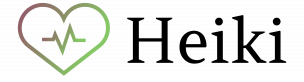
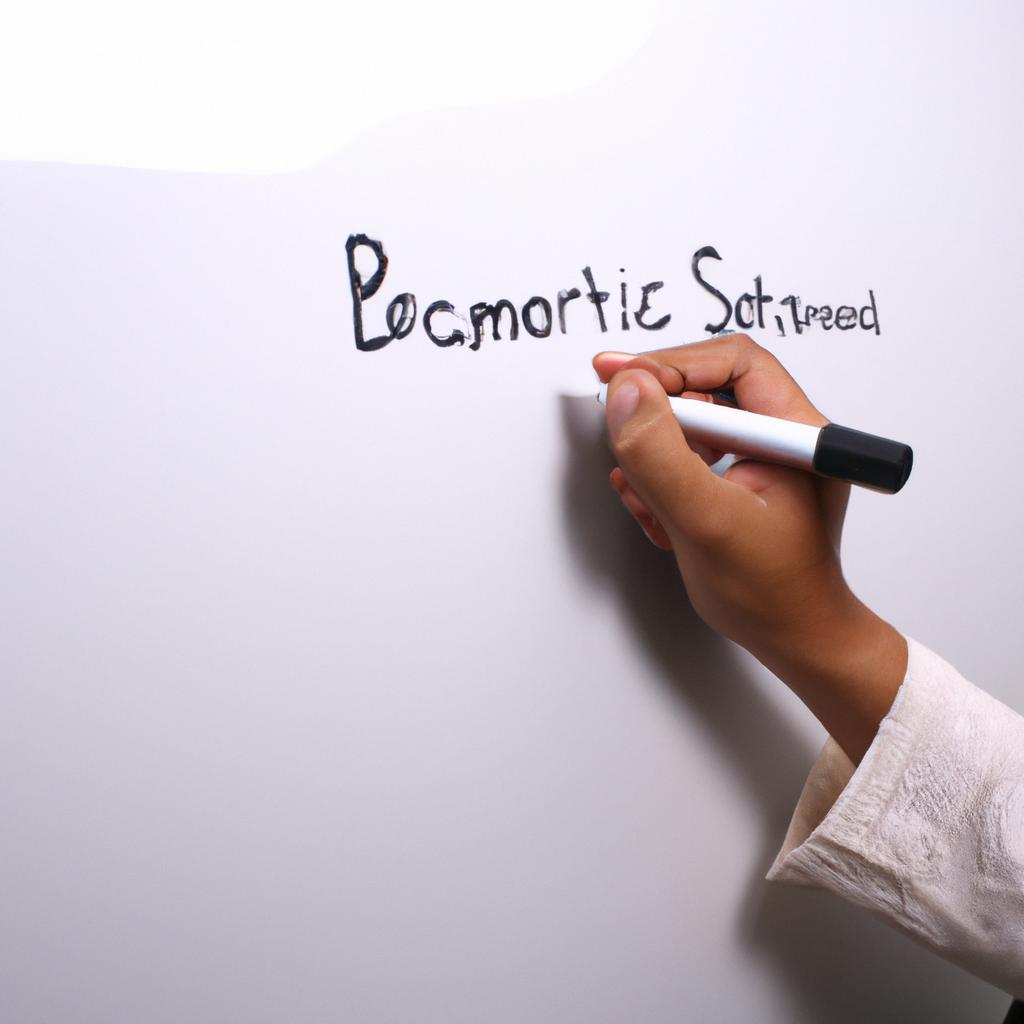
Comments are closed.