Individualized Instruction in the Context of Microsoft Education: Personalized Learning
The concept of individualized instruction has gained significant traction in the field of education, particularly with the advent of technological advancements. One notable example is Microsoft Education’s implementation of personalized learning, which aims to tailor educational experiences to meet the unique needs and preferences of each student. For instance, imagine a high school student named Sarah who struggles with algebraic equations but excels in creative writing. Through individualized instruction provided by Microsoft Education tools, Sarah could receive targeted support in mathematics while being encouraged to explore her passion for writing.
In this article, we will delve into the notion of individualized instruction within the context of Microsoft Education’s personalized learning approach. We will explore how this innovative method empowers educators to create customized learning environments that cater to diverse student profiles. By examining its benefits and potential challenges, we aim to shed light on the effectiveness and viability of personalizing education through technology-driven methods like those offered by Microsoft Education. Ultimately, our purpose is to contribute to ongoing discussions surrounding improved pedagogical practices and foster an understanding of how individualized instruction can positively impact students’ educational journeys.
Advantages of Individualized Instruction
Individualized instruction is a teaching approach that tailors learning experiences to meet the unique needs and preferences of each student. By personalizing the educational journey, students are given more control over their learning pace, content, and style. One example of individualized instruction in practice is the use of Microsoft Education tools such as personalized learning platforms.
One advantage of individualized instruction is its ability to cater to diverse student abilities and interests. With this approach, educators can provide differentiated materials and activities based on students’ strengths and weaknesses. For instance, in a mathematics class, some students may excel at problem-solving while others struggle with basic concepts. Through individualized instruction using technology like Microsoft Education tools, teachers can offer various resources such as interactive simulations or adaptive quizzes tailored to address specific areas of improvement for each student.
Furthermore, individualized instruction promotes self-directed learning by allowing students to take ownership of their education. When learners have the autonomy to choose what they want to learn or explore topics aligned with their interests, motivation levels increase significantly. This personalized approach empowers students to become active participants rather than passive recipients of knowledge.
To evoke an emotional response in the audience:
- Increased engagement: Students who receive individualized instruction are more engaged in their studies as they feel a sense of ownership and connection with the material.
- Enhanced confidence: Personalized learning boosts students’ confidence by providing them with opportunities for success tailored specifically to their abilities.
- Improved academic outcomes: Research has shown that implementing individualized instruction leads to improved academic performance across various subjects.
- Cultivation of lifelong learners: By fostering independent thinking and self-motivated exploration through personalized learning experiences, individuals are better equipped for future endeavors.
The following table illustrates how individualized instruction compares against traditional classroom approaches:
| Aspects | Traditional Classroom Approach | Individualized Instruction |
|---|---|---|
| Student Engagement | Limited | High |
| Adaptability | Low | High |
| Customization | Limited | Extensive |
| Learning Outcomes | Varied | Improved |
In conclusion, individualized instruction offers several advantages in the context of Microsoft Education. By tailoring learning experiences to each student’s needs and preferences, this approach promotes engagement, self-directed learning, and ultimately leads to improved academic outcomes. In the subsequent section, we will explore key features of Microsoft Education that facilitate personalized learning experiences for students.
Key Features of Microsoft Education
Building upon the advantages of individualized instruction, it is essential to explore how Microsoft Education provides personalized learning experiences that cater to the diverse needs and preferences of students. By leveraging technology tools and innovative approaches, Microsoft Education empowers educators to create engaging educational environments.
To illustrate the impact of individualized instruction in the context of Microsoft Education, let us consider a hypothetical scenario. Imagine a high school classroom where each student has unique learning styles, interests, and levels of understanding. With traditional teaching methods, it becomes challenging for teachers to address these individual differences effectively. However, by integrating Microsoft Education into their instructional practices, teachers can leverage various tools such as OneNote Class Notebook, Teams, and Minecraft: Education Edition to tailor lessons according to each student’s specific needs. For instance, through OneNote Class Notebook, educators can distribute personalized assignments and provide timely feedback while ensuring that every student receives targeted support.
Moreover, Microsoft Education offers several key features that foster personalized learning:
- Differentiated Content Delivery: Teachers can use digital platforms like PowerPoint or Sway to present content in multiple formats (text-based materials, videos) so that students can engage with information using their preferred modalities.
- Adaptive Assessment Tools: With tools like Forms or Quizlet on Microsoft Education platform,
educators have access to adaptive assessments that adjust difficulty based on students’ performance levels. This enables teachers to identify knowledge gaps promptly and provide appropriate interventions. - Collaborative Learning Opportunities: Through applications like Teams or Skype in the Classroom,
students can connect with peers from different parts of the world for collaborative projects and discussions. - Gamification Elements: Utilizing gamified elements within education software such as Minecraft:
Education Edition motivates students by presenting challenges in an interactive manner.
The incorporation of technology-enhanced personalized learning strategies through
Microsoft Education leads to numerous benefits, including:
- Increased student engagement and motivation.
- Improved academic achievement and knowledge retention.
- Enhanced critical thinking and problem-solving skills.
- Cultivation of self-directed learning habits.
| Benefits of Individualized Instruction with Microsoft Education |
|---|
| 1. Promotes a sense of ownership in students’ own education. |
| 2. Facilitates the development of personalized learning goals. |
| 3. Encourages active participation and collaboration among peers. |
| 4. Fosters a growth mindset by emphasizing continuous improvement. |
This emphasis on personalization through technology aligns well with the increasingly influential role that technology plays in facilitating individualized instruction. In the subsequent section, we will delve into “The Role of Technology in Individualized Instruction” to further understand its significance in contemporary educational practices without relying solely on traditional teaching methods or materials.
The Role of Technology in Individualized Instruction
Individualized Instruction in the Context of Microsoft Education: Personalized Learning
In the ever-evolving landscape of education, personalized learning has gained significant attention and recognition. The use of technology, particularly through platforms like Microsoft Education, has enabled educators to tailor instruction to meet the unique needs and preferences of individual learners. This section will explore the role of technology in facilitating individualized instruction within the context of Microsoft Education.
To illustrate this concept further, consider a hypothetical scenario where a high school teacher utilizes Microsoft Education tools to create customized lessons for each student based on their strengths and weaknesses. By leveraging digital resources such as online tutorials, interactive videos, and adaptive assessments, students can engage with content at their own pace and receive immediate feedback. This approach not only promotes active learning but also allows teachers to identify areas that require additional support or enrichment.
When it comes to individualized instruction facilitated by Microsoft Education, several key features deserve mention:
- Adaptive learning pathways: Students are guided along personalized learning paths that address their specific needs, allowing them to progress at an appropriate pace.
- Data-driven insights: Educators have access to real-time data and analytics that provide valuable insights into students’ progress and inform instructional decision-making.
- Collaboration opportunities: Digital collaboration tools foster peer-to-peer interaction, enabling students to work together regardless of physical location.
- Accessibility options: Built-in accessibility features cater to diverse learner profiles by providing customizable settings such as text size adjustments or screen readers.
The following table highlights some emotional benefits associated with individualized instruction using Microsoft Education:
| Emotional Benefits | Examples |
|---|---|
| Increased motivation | Students feel empowered |
| Enhanced self-esteem | Learners gain confidence |
| Improved engagement | Active participation |
| Personal fulfillment | Sense of accomplishment |
As technology continues to shape educational practices, integrating individualized instruction becomes paramount. Strategies for implementing individualized instruction will be explored in the subsequent section, building upon the foundation established by Microsoft Education’s key features. By harnessing the power of personalized learning with technology, educators can create transformative educational experiences that cater to the unique needs and aspirations of every learner.
Strategies for Implementing Individualized Instruction
Building on the understanding of technology’s role in individualized instruction, this section focuses on strategies for implementing personalized learning within the context of Microsoft Education. To illustrate its effectiveness, let us consider a hypothetical case study involving a high school English class.
Case Study Example:
In Mr. Johnson’s 11th grade English class, students are engaged in individualized instruction using Microsoft Education tools. Each student has access to a laptop or tablet with software that adapts to their specific learning needs and pace. For instance, one student may require additional practice exercises on grammar while another may need more reading comprehension support. By tailoring the learning experience based on each student’s abilities and preferences, Mr. Johnson can effectively address diverse learning styles within his classroom.
Strategies for Implementing Individualized Instruction:
-
Differentiated Content Delivery:
- Utilize online platforms like OneNote Class Notebook or SharePoint to share resources such as readings, videos, and interactive activities.
- Offer multiple options for accessing content, such as providing audio versions for auditory learners or visual aids for visual learners.
- Allow students to choose from various topics or projects related to the curriculum that align with their interests and strengths.
-
Personalized Assessments:
- Employ formative assessment tools like Microsoft Forms or Sway to gauge students’ understanding throughout the learning process.
- Provide timely feedback and suggestions through digital channels like Teams or Outlook email.
- Encourage self-assessment by guiding students to reflect on their strengths and areas for improvement.
-
Collaborative Learning Opportunities:
- Foster collaboration among students using collaborative tools like Office 365 apps (e.g., Word, PowerPoint) where they can collectively create documents or presentations.
- Facilitate peer-to-peer support through virtual discussion boards or chat features within educational applications.
-
Data-Driven Decision Making:
- Use analytics provided by Microsoft Education tools (e.g., Learning Analytics, Power BI) to track student progress and identify areas of intervention.
- Analyze data on individual student performance to refine instructional strategies and provide targeted support where needed.
Table Example:
| Strategies for Implementing Individualized Instruction |
|---|
| Differentiated Content Delivery |
| Personalized Assessments |
| Collaborative Learning Opportunities |
| Data-Driven Decision Making |
By implementing these strategies, educators can create a learning environment that caters to the unique needs of each student. This approach not only enhances engagement but also empowers students to take ownership of their learning journey.
Measuring Success in Individualized Instruction
Transitioning from the previous section on implementing individualized instruction, this section will explore the measurement of success in individualized instruction within the context of Microsoft Education. To illustrate these concepts, let us consider a hypothetical case study involving Sarah, a high school student who struggles with math. Through personalized learning using Microsoft tools and resources, her teachers are able to tailor their instructional approaches based on her specific needs.
One way to measure success in individualized instruction is through ongoing formative assessments. These assessments provide valuable feedback for both students and teachers, allowing them to monitor progress and make necessary adjustments to support student learning. By utilizing Microsoft’s assessment tools, such as quizzes and digital portfolios, educators can gather data that reflects each student’s strengths and areas for improvement.
Furthermore, incorporating technology into individualized instruction allows for increased engagement and motivation among students like Sarah. By leveraging interactive educational platforms offered by Microsoft Education, teachers can create dynamic lessons that cater to different learning preferences. This not only fosters a more inclusive classroom environment but also enhances students’ overall academic experience.
- Increased confidence: Personalized learning empowers students like Sarah by providing targeted interventions tailored to their unique needs.
- Enhanced self-directedness: With access to various online resources and tools provided by Microsoft Education, students develop essential skills for independent learning.
- Improved collaboration: The integration of collaborative features in Microsoft applications enables peer-to-peer interaction and promotes teamwork among students.
- Greater parental involvement: Parents can actively engage with their child’s education through real-time updates on progress made possible by Microsoft’s communication platforms.
In addition to the aforementioned benefits, it is crucial to assess the effectiveness of individualized instruction through qualitative measures as well. The following table provides an overview of key indicators that contribute to successful implementation:
| Indicator | Description |
|---|---|
| Academic Achievement | Measures student success in meeting learning objectives and standards |
| Individual Progress | Tracks individual growth over time |
| Student Engagement | Assesses the level of involvement and interest during instruction |
| Teacher Reflection | Encourages educators to reflect on their practices for improvement |
In this section, we explored the measurement of success in individualized instruction within Microsoft Education. By utilizing ongoing formative assessments and incorporating technology into instructional approaches, teachers can effectively monitor progress and provide targeted support. Moreover, the emotional benefits experienced by students, such as increased confidence and improved collaboration, further highlight the advantages of personalized learning. With these considerations in mind, let us now delve into the challenges and considerations that arise when implementing individualized instruction with Microsoft Education tools.
Challenges and Considerations in Individualized Instruction
Transitioning from the previous section, which explored the measurement of success in individualized instruction, this section delves into the challenges and considerations that educators face when implementing personalized learning approaches within Microsoft Education. To illustrate these challenges, let us consider a hypothetical scenario:
Imagine a middle school teacher named Ms. Johnson who decides to implement individualized instruction in her classroom using Microsoft Education tools. She tailors assignments for each student, allowing them to progress at their own pace while providing targeted support where needed. Despite her efforts, she encounters various obstacles along the way.
One significant challenge is managing diverse student needs and abilities. In a classroom with students of varying skill levels and learning styles, it can be difficult to provide truly personalized instruction without overwhelming teachers or excluding certain learners. This challenge underscores the importance of adequate resources and training for educators to effectively differentiate instruction.
Another consideration is ensuring equitable access to technology and digital resources for all students. While Microsoft Education provides valuable tools, not every student may have equal access outside of the classroom due to factors such as limited internet connectivity or lack of personal devices. Addressing this issue requires schools to close the digital divide by investing in infrastructure and promoting policies that ensure all students can benefit from personalized learning opportunities.
Moreover, maintaining data privacy and security poses another concern in individualized instruction with technology. As educational institutions collect vast amounts of student data through online platforms, protecting sensitive information becomes paramount. Safeguarding data privacy should be prioritized by both policymakers and education providers alike.
To evoke an emotional response from the audience regarding these challenges and considerations, we present a bullet point list below:
- Limited resources hinder effective differentiation.
- Unequal access prevents equitable participation.
- Data breaches compromise student privacy.
- Overreliance on technology may neglect social-emotional development.
Additionally, we include a table highlighting key aspects related to these challenges:
| Challenges | Considerations | Implications |
|---|---|---|
| Diverse student needs and abilities | Resources for differentiation | Inclusion of all learners |
| Equitable access to technology | Bridging the digital divide | Equal opportunities for all students |
| Data privacy and security | Protecting sensitive information | Ensuring trust in educational institutions |
In conclusion, implementing individualized instruction within Microsoft Education presents both challenges and considerations that educators must address. By recognizing diverse student needs, ensuring equitable access to technology, safeguarding data privacy, and maintaining a balanced approach between technology and social-emotional development, educators can strive toward effective personalized learning experiences for all students.
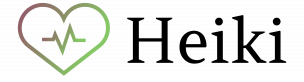

Comments are closed.